DESCRIPTION
This little "bar" allows to you load any program or script by one click on icon A bubble help tells you the name of loaded program. Two help files (GUIDE and HTML) are available.
What about:
It is a window with buttons including pictures. Each click on button, loads a command line which loads a program or script. It was made in AREXX and RXMUI for graphic part. You can modifiy everything (colors, aspect, etc.. from the Pixload contextual menu).
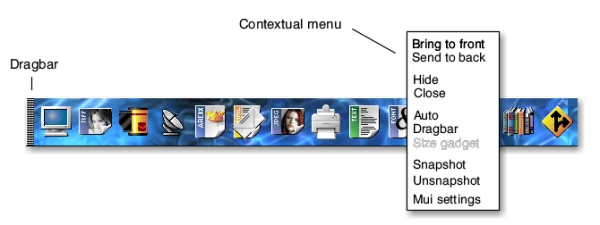
INSTALLATION :
Click on "Install-Pixload" (you must have INSTALLER in your C folder)
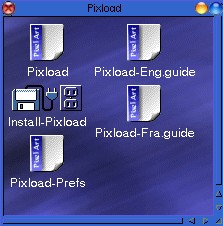 |
You must install BEFORE :
- MUI (version 3.8)
- RXMUI (version 24.0 or more ONLY - freeware on http://web.tiscalinet.it/amiga/rxmui)
- Rexxmast (in your system folder from Workbench)
CONFIGURATION :
There are 3 elements to configure :
- Icons (in Pixload/icones folder). First color of icon will be TRANSPARENT !!!
- Mui (look at Mui documentation)
You can configure MUI from Pixload contextual menu : prefs files are located at SYS:prefs/env-archive/mui and RAM:Env/mui
- The Pixload Prefs which loads a configuration program.
The Pixload folder contains a "Pixload configuration program" for 8 icons, (look at bubbles help in Pixload-Prefs)
- Click on Pixload.prefs in System Prefs folder
- Choose if you want to display Pixload horizontaly
- Choose numbers of icons
- Choose yours programs and fill the bubble help
- Buttons located after icon precise if : the file is a program (by default) or a script (button pushed)
Example : to launch DOPUS, don't use this option, to launch a command : "lha x -x ram: etc..... " from file, use this option
- The lastest button closes Pixload and the previous launches Prefs's file. You can't change them !
That's all, the graphic interface from MUI, is available from the Pixload contextual menu.
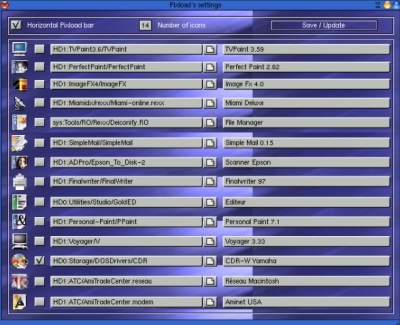 |
ERROR :
If you have got this message : "Arithmetic conversion error" or 'Speedbar"
Ir means :
- One or more of icon is mislocated
- Un chemin d'accès définis dans le fichier Pixload n'est pas correct
- The access to files are not correct
- A " or ' or ) is missing in a command line
- You have got an old RXMUI version
An RXMUI update is available at : http://web.tiscalinet.it/amiga/rxmui
AUTHORS :
It was made in Arexx and RXMui by PIXEL ART (thanks to Polymère and Bernd Gollesch)
|
- Rxmui : http://web.tiscalinet.it/amiga/rxmu Rxmui's author : Alfonso Ranieri - alforan@tin.it |
Internet : Http://www.Pixel-Art.fr.st E-mail : Pixelart@wanadoo.fr |
DISTRIBUTION :
FREEWARE on Aminet
TEST :
- A1260, Rom 3.0 et OS 3.0, graphic card / Picasso96, 800x600 24 bits screen
- A1260, Rom 3.1 et OS 3.9, graphic card / Picasso96, 1024x768 en 16bits screen
- A1260, Rom 3.1 et OS 3.9, (Boing Bag 2), graphic card / Picasso96, 800x600 24 bits screen
Thanks to Mr Bérengué, Triple A and Mr Halvadjian
FUTURE :
- Drag and Drop
- Yours suggests